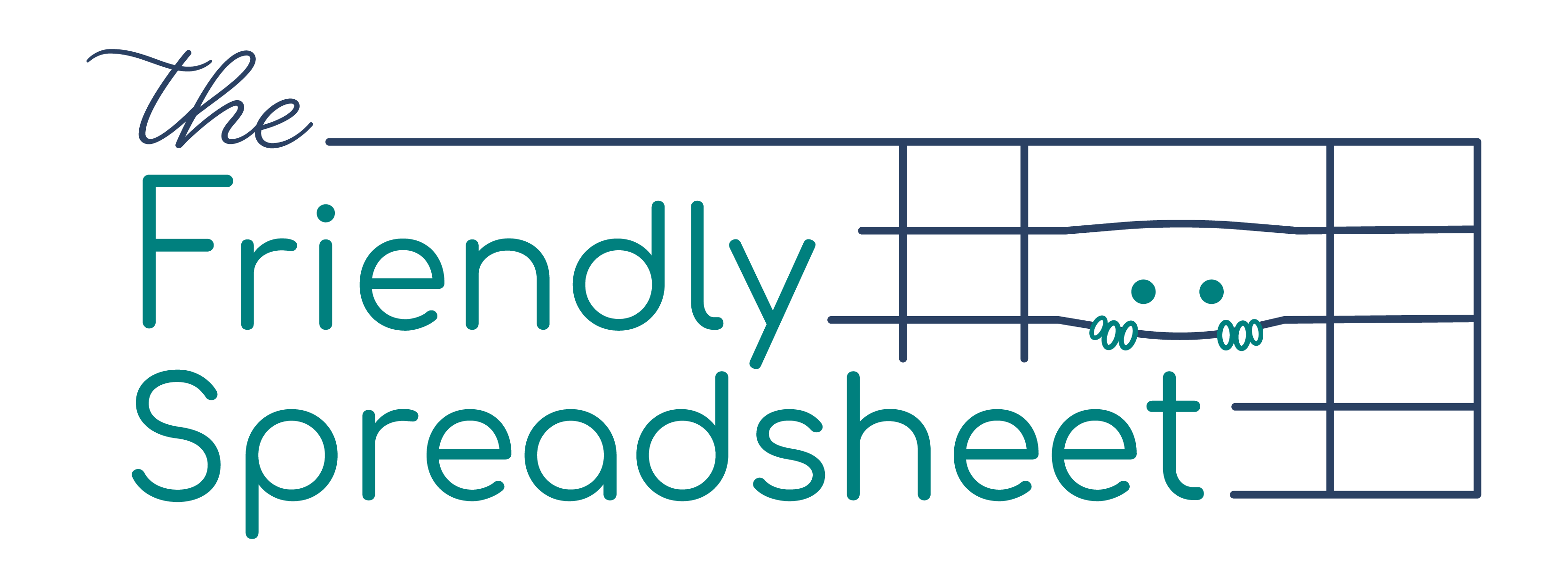I love Excel with a fiery yet steady passion, and I think I probably always will. Excel is problematic from an access and learning perspective though. There are dozens of different versions that look different from one another littering the computers of the world. Some versions call the same feature different things or store the feature in different places in the software interface. Licenses cost money, and if you move your spreadsheet between versions of Excel, it might stop working the way you expect it to. To use the juiciest Excel features, you need to use the desktop computer version, which means having a personal PC you can install software on or relying on someone else to maintain a computer with Excel on it.
Google Sheets is different. To use it, you need:
- A free Google account (you don’t need Google’s Gmail for this, any email address you have access to will work to for setting a Google account up)
- Access to a device with Internet and a supported Internet browser (https://support.google.com/docs/answer/2375082)
That’s it. If you have your own device, you can also use Sheets offline. I do recommend keeping your files online in your Google account regardless of whether you have your own device. That way you don’t have to worry about backups or what to do if your device dies. Your files are simply there, wherever you and the Internet are.
Google has chosen to keep most features in its browser-based software in menus; this makes its visual interface less overwhelming than Microsoft’s Ribbon. It also has a “Search the menus” option in its Help menu, so even if you’re trying to use a Sheets tutorial that predates the current version, it’s easy to find what you’re looking for. If you’re using an Excel tutorial based on a different version of Excel, you can spend so much time trying to find a particular button you lose all track of what you’re trying to learn to do. (This has happened to me so many times I literally write down my initial question before I start searching for the answer.)
Finally, I’m pretty much new to Google Sheets as of 2021. Other than the dazzling excitement of SPREADSHEETS, I don’t remember what it is like to be a new Excel user, and I think that leaves me poorly equipped to teach new users. In Google Sheets, I’m closer to the beginner experience of not knowing what to click or how the syntax in formulas work or what the features are called. This puts me in a much better position to teach Google Sheets well. I have a lot less ‘just knowing how’ in Google Sheets than in Excel, so I’m less likely to make unintentional assumptions about what students know.
An aside: those unintentional assumptions will still happen. If you encounter one and you’ve got the energy/time to point it out, please do! I do have to make some assumptions (such as that you’re reasonably comfortable with written English and navigating the Internet) but I want to be making my assumptions on purpose.
Want to learn more about Google Sheets? Click here to subscribe to The Friendly Spreadsheet newsletter.